What is a Digital Pressure Switch?
Digital pressure switch is a type of electrical switch. It is very practical and easy to use for pressure control of air, liquids and gases, whose pressure can be adjusted from the buttons on it.
Table of Contents
0.1 Bar to 10 Bar products that are generally used in booster applications where you can make precise adjustment . It is a product that you can use in many areas where pressure control is required other than booster applications.
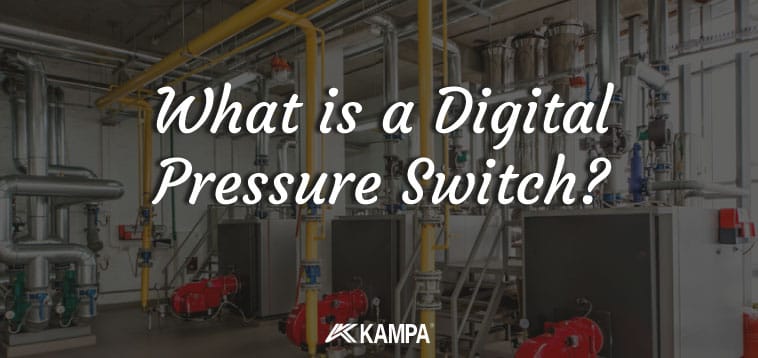
With this product, you can set the desired working and stopping pressures in seconds. You can adjust precisely enough to work at 1 bar and stop at 1.1 bar. This is not possible with a mechanical pressure switch.

Pressure switches are a part used for automatic operation of pumps according to pressure. It is the most important part used to make the pump a booster. As you know, in mechanical pressure switches, pressure can be adjusted mechanically with a wrench and screwdriver.
It is necessary to test whether the engine has reached the pressure we want by running the engine at each setting, that is, you need to test over and over again to reach the desired pressure setting. And this process can only be done by those who understand this business and at the same time it is a waste of effort and time.
In the digital pressure switch, we can adjust the on and off pressure of the engine in seconds with the buttons on the product in a very fast and practical way, and at the same time, you do not need to use an extra pressure gauge as the pressure is also displayed on the screen.


- H button is used to adjust the top shutdown pressure of the booster. If you want your booster to shut off at which bar, it is enough to bring it to that pressure on the upper and lower buttons.
- L button is used to adjust the lower activation pressure of the booster. At what bar you want your booster to be activated, it is enough to bring it to that pressure from the upper and lower buttons.
- When you press and hold the buttons 1 and 2 for 3 seconds at the same time, the n03 value is output, which means that when the pump reaches the set pressure, it waits 3 seconds and operates. You can increase or decrease this time delay according to your needs by using the buttons 2 and 3.
- After 3 seconds of inactivity on the setting screen, it saves the current settings and exits the screen.
- Turning Dry Run Protection on and off. Dry run is switched on in the factory settings. If the motor operates at a pressure lower than the lower switch-on pressure you set via the pressure switch, it protects the motor after 2 minutes.
- When you press and hold 2 and 4 buttons at the same time, you will see F01 or F00 . In F01 position, dry run protection is active. When buttons 2 and 4 are pressed and held again, the dry run protection is inactive in F00 position.
- When the digital pressure switch protects the engine, the display shows error E-F. To reactivate it, simply press any button.
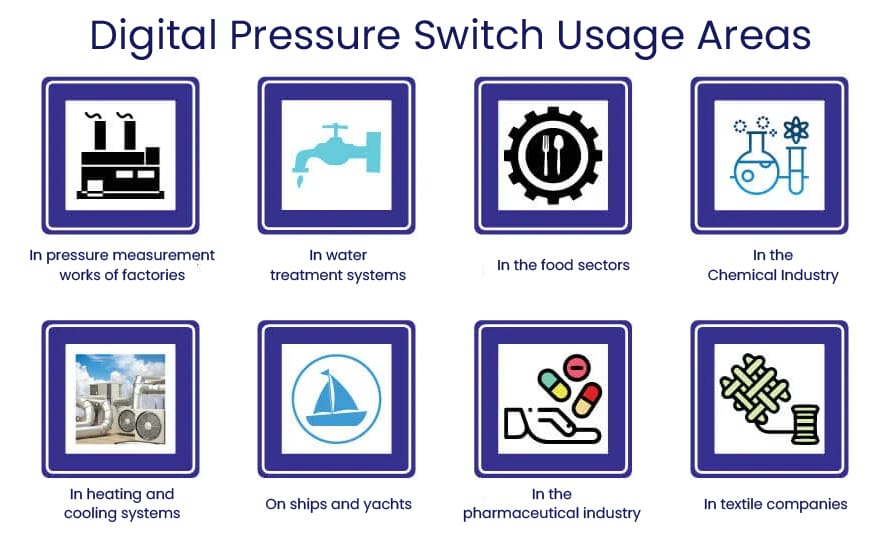
- In pressure measurement works of factories
- Booster Boosters
- In water treatment systems
- Food sectors
- In the chemical and pharmaceutical industry
- Heating and cooling systems
- Textile companies
- On ships and yachts
Digital Pressure Switch Technical Specifications
- Can be used in motors up to 1.5 kw.
- Adjustable between 0.1 bar and 10 bar
- Fine adjustment at 0.1 bar level.
- Can be used with 220 volt single-phase motors.
- Can be used up to 10 amps.
- It can be used with a contactor for 380 volts or different voltages.
- Can be used up to 80 ºC temperature.
- IP66 protection.
- It has a life span of more than 20 million on-off cycles.
You can watch our YouTube video to watch the detailed explanation and use of the Digital Pressure Switch. You can easily access the video with the link I left you.
Thank you for reading our blog post.
As @kampaticaret we are waiting for your likes and comments on instagram.
Just click on the link to contact us. Click to digital pressure switch price.
To read our other blog posts, just click for hardware and installation information .
Goodbye, we wish you a healthy and good day…

